Welcome to Windows MAN - a different way to create, distribute and read docs for your projects and others.
It's worth considering that this was never a serious attempt at a new kind of documentation library, and you should avoid using Windows MAN for real software production. Try using something like your own website or HTML Help instead.
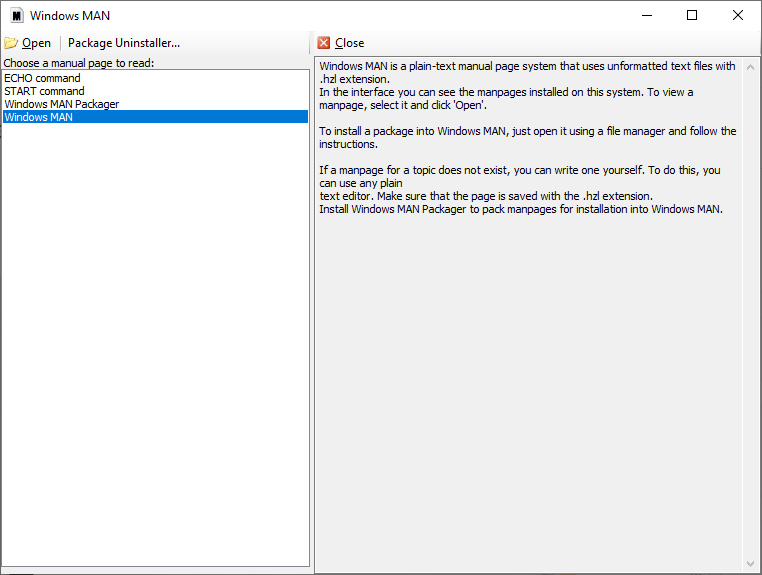
Explaining packages
Developers write manpages and then, using the Windows MAN packaging tool, put them together as one, ready to be installed by an end user by using the GUI.
The packages use a ZIP and XML based format called manpkg.
When installed, the Windows MAN viewer associates itself with packages.
Working with packages
Installing packages
When installed, Windows MAN associates itself with packages.
To install a package in Windows MAN, just open a package in File Explorer.
On Windows Vista and later, click Elevate to relaunch the installer with privileges, which allows you to install into the app's protected folder.
When a package is installed, the included manpage(s) will appear in the left pane of the main interface.
Uninstalling packages
To uninstall a package, use the Package Uninstaller in the main interface. Select a package, then click Remove.
Looking for source code?
Unfortunately, I lost the source code of both the client and the Packager long ago.
That being said, I will only begin a rewrite of the entire project if I can reasonably keep it open source.
Downloads
You can get the current versions of the apps and official package using these links: